In this post, I make available my notes about Cloud Watch Logs made from Adrian Cantrill’s course AWS Certified Solutions Architect – Associate (SAA-C02). The Q&A session below can be used to validate your knowledge our create Flashcards to study as I do. Since this is a piece of knowledge in construction, there may be mistakes, drop a comment for any suggestions.
CloudWatch Logs is a component that collects and manages logs. It is hosted on AWS Public Zone and can receive events from AWS Services or On-premise infrastructure through the use of CludWatch Agent. You can use it to Store, Monitor, and Access Logging Data that is composed of data + timestamp.
Metric Filter can be used to scan logs and generates Metrics that can notify alarms to trigger actions. Data are injected into CloudWatch Log by Logging Sources formed by applications and services that generate Log Events stored into a Log Stream. You can think of Log Stream as a sequence of Log Event from the same source.
Another important component in this architecture is Log Groups, which groups Log Streams of the same type. Is on Log Group where Metric Filter, Retention, and permissions are defined.
What is CloudWatch Log?
Component to collect and manage logs.
On What network zone CloudWatch Log is hosted?
AWS Public Zone.
What is the purpose of the CloudWatch Log?
Store, Monitor, and Access Logging Data.
What is Logging Data composed of?
Data + timestamp
What is Metric Filter?
Component to scan logs and generate metrics that can notify alarms to trigger actions.
What are Logging Sources?
Application or services that generate Log Events.
What are Log Events?
Data generated by applications or services.
What is Log Stream?
A sequence of Log Events from the same source.
What is Log Group?
A group of Log Stream of the same type.
What you can define in Log Groups?
Define Metric Filter, Retention, and permissions.
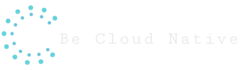

This is pretty neat men thanks. I have not gone through everything yet. Thanks
Neither I, the notes help me to remember.