In this post, I want to share my personal way of studying for AWS Solution Architect Certification using the amazing course from Adrian Cantrill. I have been improving my way of learning over time and I’m always open to trying new things. Learn about how to learn, productivity, and time management is a subject that I like (PT-BR Lecture I did about the subject) and since I started study AWS I do my best to make this journey fun and productive. So I hope that showing what I do today can give you insights to try something new and also find what works best for you.
I use Notion.so to organize my notes and digital content. Since I start to use it I felt more productive because everything I write is easily accessible in one place. You can also create a full Knowledge Management System using Notion if you want.
When I watch the training video for the first time I choose a time where I can give full attention to the content. Some of the contents are totally new to me, which is good to learn correctly for the first time. While watching I carefully:
- Listen with attention: The first time I listen to what is said is the most important to me. if I did not understand I came back and listen again if even listening again I did not understand I make a note to research more later.
- Select what I judge to be important: The content is dense with a lot of small details so it is hard to select everything to make notes, so when I see something and I think it is important or the instructor gives a warning bout it, I select it to take my notes.
- Translate with my words: Take good notes is not copy exactly what is said. So I pause the video and start to write the note with my own words and what I understood about the topic.
The output of this process is a collection of bullet points like that:
- IAM Role is the solution for a situation where you need to give access to AWS resources a big number or identities outside your organization due to the fact it is easy to manage or if the number is higher than 5k dues the IAM User limit.
- IAM Role is useful for “Cross account access”, in a situation where you have one AWS Account A that needs to access a resource on AWS Account B, an IAM Role on AWS Account B can be created to be assumed and give that access.
- In a situation that an IAM Role is assumed to add objects to an S3 Bucket, the object owner is the IAM Role.
After finished the videos I review the notes and fix mistakes in the grammar or meaning. So, I convert all-important ones into a collection of Questions & Answers.
These are an example of Questions I created based on my understanding from the previous notes:
- What is the solution for a situation where you need to give access to a big number of identities outside your organization?
Use IAM Roles due to the fact it will be easier to manage or when the number is higher than 5k due to the IAM User limitation of 5k. - What is the solution for a situation where you need to give access to other AWS account by implementing a “Cross-Account Access”?
Create an IAM Role on the account with the resource and allow it to be assumed by identities by the other account. - When an IAM Role is assumed by identity to add an Object in the S3 bucket, which one is the Object owner?
The IAM Role is the owner of the Object within the s3 bucket.
Every question should be created within a “toggle” within Notion to allow it to be converted to FlashCards later. Create good Q&A is something you improve over time. The idea behind FlashCards is to use the Space Repetition method to review the topic.
I copy the block of questions and paste it inside a new Notion page, so I export it as HTML and use the 2anki.net website to convert it into the Anki deck. Anki is a Space Repetition Sofware (SRS) for Windows, Linux, Mac, Android and iOS, well know for managing flashcards.
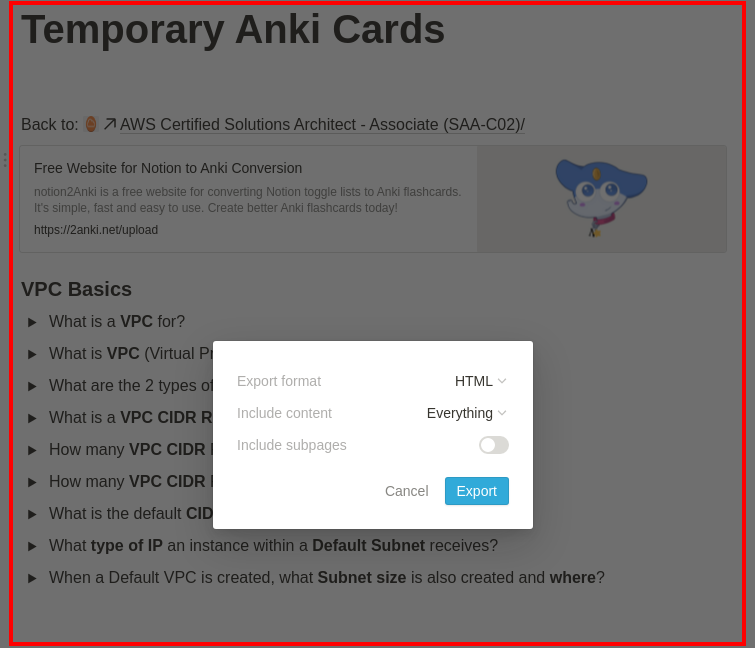
After downloaded the deck file, I double-click over it, and it is imported within my Anki within a new deck. It’s time to review it, add tags, and make minor adjustments when necessary.
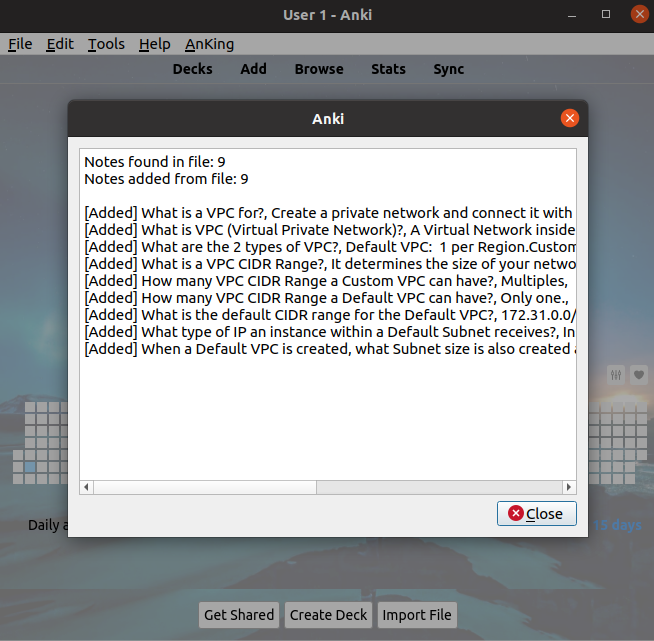
So, I moved all of the new cards to the Main Deck I created, with sub-decks for better organization.
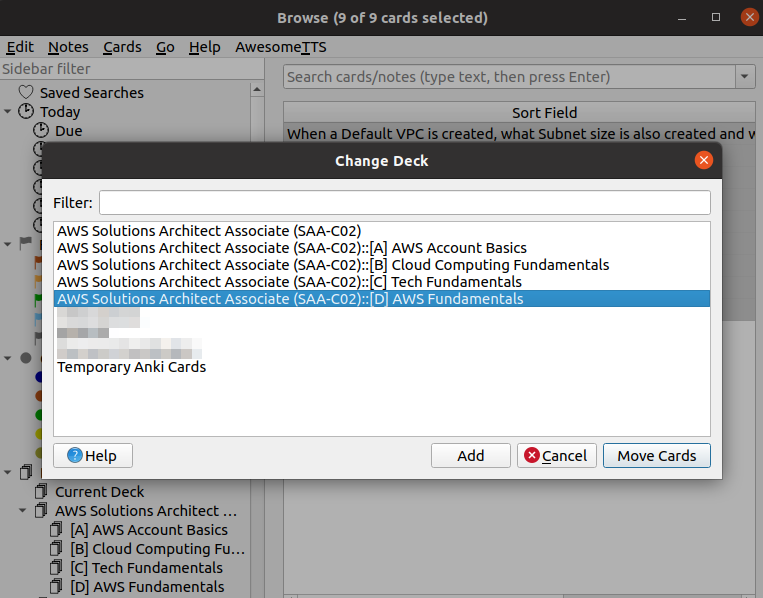
Anki desktop allows you to add a lot of smart plugins like Cloze deletion to hide part of the word pressing (ctrl+shift+c) over the word or the image occlusion to hide part of images.
Take good notes does not mean it will be faster or easier. I spend two or three more times doing this process. The difference is that I do it once, and I study being active rather than passive by just consuming content. I also do practical exercises that the course provides, and this helps me fix the knowledge. The next step for me is to add the Feynman technic in this process. Recently I read about the zettelkasten-method and looked cool.
This is my way of study for AWS. Share in the comments what method have you been using, what works for you?
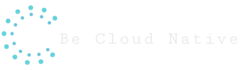

Edu, show de bola. Legal que o Anki tem a sua versao web e da para fazer backup dos seus flash cards.
Really helpful
Thanks!
Very help-full and nice way 👍🏻
Thanks, and be welcome to share your technics.